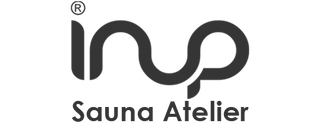Always informed
How do I know my order has been accepted?
As soon as the system has completed the ordering process, we will send an e-mail with an order confirmation confirming receipt of the order.
After the order has been dispatched, we will send a dispatch confirmation email confirming that the order has been processed. This email will include details of the order, shipping partner, tracking information, and estimated delivery dates.
The same information can also be viewed on our Order Status website.
How does inup inform me about the current status of my order?
After successfully completing the order, we will send an e-mail confirming receipt of the order.
After the order has been accepted and shipped, we will send a shipping confirmation email. In this e-mail you will find further information about the shipping partner and shipment tracking as well as the expected delivery dates.
Should one of the following cases occur, we will contact you by e-mail or telephone if possible.
In order to process your order, we need more information from you.
We need to make some changes to the order.
(e.g. availability, product updates, etc.).
There are difficulties with the delivery.
No order confirmation and no shipping confirmation received?
It should be checked that the e-mail address given when ordering is correct. Our emails may have been routed to the spam folder.
The stored e-mail address can be changed via our website for the order status.
If inup has to make changes to my order?
If there is a shortage of some items, some items may become unavailable. We will inform our customers as soon as possible if there are any delays or unexpected changes.
Any such changes will also be reflected on the Order Status website.